Yes, Apple did forget to include a dial pad for FaceTime on the Mac. Says who? I do.
Every now and then I make short posts about Apple macOS/Mac behavior I observe that annoys or delights me enough to spend time writing a post. It isn’t all perfectly thought through that gets the Apple design approval.
I don’t miss the dial pad when initiating a call. Being able able to enter a name, email or number into a textfield with lookup is good enough.
But what when you need one during the call? Such as for responding to prompts in an automated phone system? Tough luck. Where would you click, where do you expect such functionality?
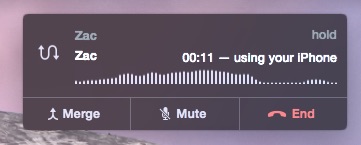
As I claimed initially – they forget to include it. Apple support has the audacity to document this feature as a “Tip”:
If you’re on a call and need to respond to prompts in an automated phone system, click the phone call notification in the top-right corner of your screen and use the numbers on your keyboard to respond.
Seriously, who would have thought of that? And of course you are not seeing anywhere what numbers you punch in.
This is sad. Bad Apple.